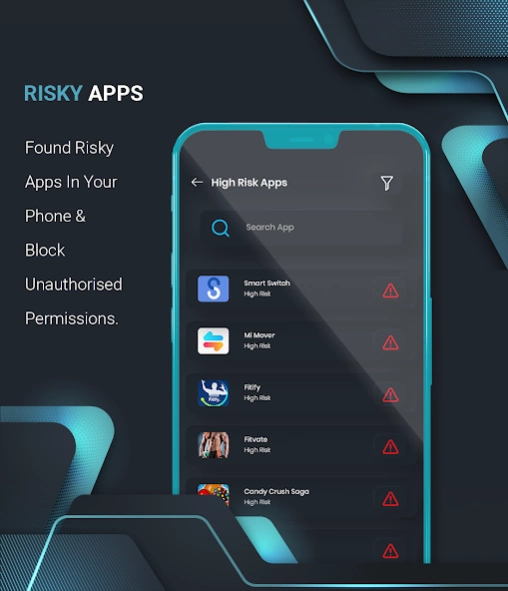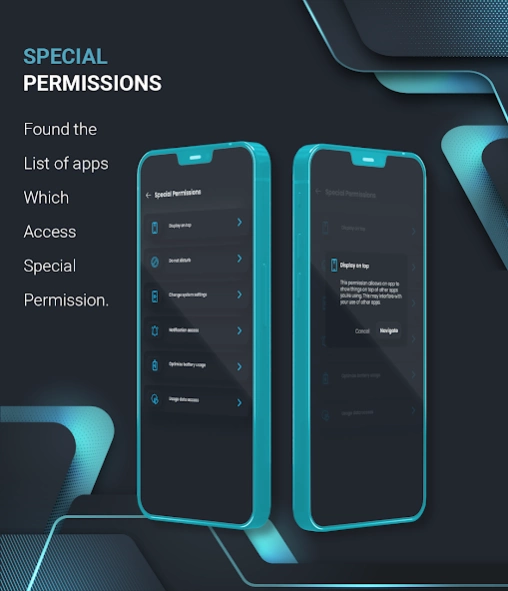App Permission Manager Android 2.13
Free Version
Publisher Description
App Permission Manager Android - App permission manager knows the permission of all download apps
Knowing the permission of apps is necessary but knowing the permissions of all apps in single app is tough. For all these queries in mind with the app permission manager you can view all your permission in a single application. Permission manager let you manage all your installed or system apps permission by knowing with app permission is used for what purpose. Application permission manager save a lot of time by downloading other apps to see permission details or search through internet on different search engine to find the permission details, this apps display all details in single app. This App permission manager uses Accessibly Service to perform cancel app permissions.
App Permission manager let you know the permissions used by all installed or system apps in your android phone and it allows you to cancel permissions on one click. Permission Manager is one of the effective apps that can help to track and manage all apps permissions. Permission Manager for Android is one of the best and easy to use applications that can help to track permissions and manage app permissions in a single app. A very useful app for all android users for whom personal information or data and android mobile security is the importance.
You may not now which permissions are used by your installed or system apps on your android mobile. With this application, you can know all the permissions used by each app installed or download on your android mobile.
The app permission manager provides list of all permissions used by each application. Permission allow and disallow can be managed directly from this application.
The app also targets out which permissions are secure and which are risky in terms of data protection and security.
>> features of app permission manager:
>> list all permissions
With the permission manager app you can list all your installed apps permission in a single app.
>>manage all your permissions
Manage all your permission like dangerous app request, deny or granny permission, display permission granted by app when app is opened or give quick access to all permissions.
About App Permission Manager Android
App Permission Manager Android is a free app for Android published in the System Maintenance list of apps, part of System Utilities.
The company that develops App Permission Manager Android is Apps Rainbow. The latest version released by its developer is 2.13.
To install App Permission Manager Android on your Android device, just click the green Continue To App button above to start the installation process. The app is listed on our website since 2024-03-27 and was downloaded 2 times. We have already checked if the download link is safe, however for your own protection we recommend that you scan the downloaded app with your antivirus. Your antivirus may detect the App Permission Manager Android as malware as malware if the download link to permissions.manger.management.appss is broken.
How to install App Permission Manager Android on your Android device:
- Click on the Continue To App button on our website. This will redirect you to Google Play.
- Once the App Permission Manager Android is shown in the Google Play listing of your Android device, you can start its download and installation. Tap on the Install button located below the search bar and to the right of the app icon.
- A pop-up window with the permissions required by App Permission Manager Android will be shown. Click on Accept to continue the process.
- App Permission Manager Android will be downloaded onto your device, displaying a progress. Once the download completes, the installation will start and you'll get a notification after the installation is finished.